Pick up your order when it is convenient for you instead of waiting at home for your order to arrive. We are committed to your safety and are following all social distancing protocols at our store locations.
Your pickup authorization email will contain the store’s phone number. When you arrive at the store you can call us from the parking lot and we will bring your order out to you, or you can proceed in store to the pickup counter to collect your item.
How Do I Place an Online Order Using Curbside / In-Store Pickup?
-
- At "Checkout", select the shipping option "Pickup In Store".
- Select the store which you would like to pick up from the available list.
- After completing the steps to finalize your purchase, you will receive two emails:
- Order - Received For Processing
- This will confirm that we have received your order and we are processing it.
- Order - In-store Pickup Ready
- This will confirm the store that you have selected has your order ready to be picked up.
- Order - Received For Processing
- When you arrive at the store, you can call us from the parking lot and we will bring your order out to you, or you can head inside.
- To find one of our Retail Store Locations near you please visit our Retail Store Locator page HERE.
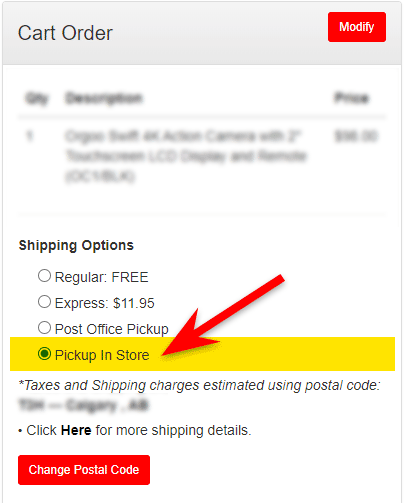
- The store will verify your ID and the last four digits of the purchasing card number.
Save even more when you pickup in-store!
With Visions' Exclusive In-store Pickup Bonus offer! To find out more please continue on to our “In-store Pickup Bonus Details” page HERE.
Important:
- Please allow up to 24 hours (not including weekends and holidays) to receive your pickup authorization.
- Follow instructions included in the email on how to pick your order once you have arrived at the store.
- For your protection you are the only one who can collect your order, as the store will match your ID and purchasing card upon pickup.
- Please do not go to the store prior to receiving the pickup authorization email as you are required to present this email to pick up your order.
- Please check your junk or spam folders for emails if you have not received any from us.
Frequently Asked Questions
Can I have an online order shipped to a Visions Electronics store?
No, we do not offer this service at this time.
Why are some items not available for the In-store Pickup option?
As stock levels are constantly changing at our locations, when you are placing your order our system checks at the time of checkout for available inventory. If the inventory is low, the In-store Pickup option will not be available to prevent the item from selling out prior to your order being processed.
If the product does not have an option of In-store Pickup available, you can still place the order to be shipped directly to you. Alternatively you can visit your local store to check for current stock levels and other options for in-store purchase.
Why was my In-store Pickup order rejected?
For more information please first read our article “Why Was My Order Rejected?” by clicking HERE.